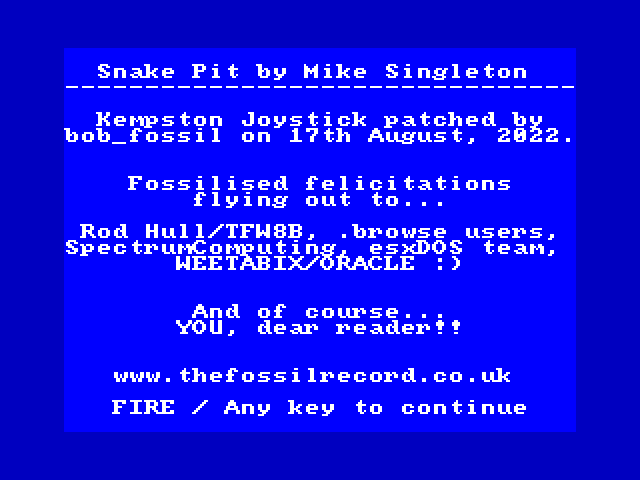A couple of months ago, I was watching a round up of new C64 game releases on YouTube. There had been a 4k game competition and the entries were being shown. One that caught my eye was Golf Dash. You moved a golf ball around different levels trying to get the ball into the hole. Once you moved the ball it traveled in that direction until it hit a wall – or a box in the later levels. A simple premise that was very playable.

As it was using the hi-res graphics mode on the C64, it was a good candidate for porting to the ZX Spectrum. The first thing I had to do was play through the 17 levels to get all the level data. Once I’d done that, I got the ball rolling (sorry!) and colliding with the walls. This got me as far as the 11th hole as this introduces boxes into the mix. These took a bit of time to get right as the ball has to stop when it hits a box – but the box then carries on moving until it hits something. At this point I’d got a working port of the game.
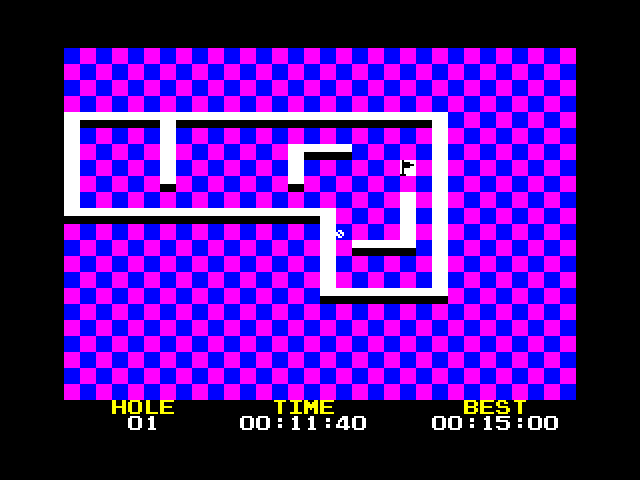
I could have stopped here but I thought it would be nice to add in a level editor to let you design your own holes. This did make things more complicated as the original level designs were done in such a way as to stop you doing silly things like letting the ball or boxes go off the edge of the screen.
I also wanted to add some extra holes so I decided to ask for some assistance. I had previously helped out a member on the Spectrum Computing forum, Equinox, to get a 128k compatible version of Rockfall for a project they were working on. I thought that someone who could dream up new levels for a Boulder Dash style game would be able to design some new holes for a golf based puzzle game.
Equinox helped shake out some logic bugs in the game code with the original set of levels, suggested some gameplay tweaks (which ended up adding two modes of play based around the fastest time to finish or the least amount of shots taken), bomb proofed the level editor code and submitted some new holes. He also provided this rather fine loading screen.

With the addition of new holes I decided to add the concept of different courses. The original C64 holes were now Brown Pines, Equinox’s holes were Equinox Springs – an unintentional pun that I had to have pointed out to me – and my own course The 9 Bob Bits.
I had planned for a Christmas day release. I was still working on my last hole design at 11.00pm on Christmas Eve. A last minute bug notwithstanding, I managed to release it on Christmas day morning.
You can download the game here. Any bug fixes or improvements will be made available from the thread at the Spectrum Computing forum. I hope you enjoy playing it and want to say a big thank you to Equinox for all his help in getting this over the finish line.