I’ve always been a fan of Nintendo’s portable game devices, from the early Game and Watch units to the various editions of the Game Boy. Dr Mario on the original Game Boy is still one of my favourite games to this day. I’d go as far as saying it’s better than Tetris – I once played it for so long that when I went to sleep and closed my eyes I could still see small pills falling downwards.
I’d already helped Nintendo along by getting a Game Boy Color and Game Boy Advance (which I picked up on a holiday in Japan), so when the chunky metallic blue Nintendo DS came on sale I got one. The launch titles weren’t too bad and showed what the touch screen brought to the party. I initially thought the dual screens and stylus were seen just gimmicks but they did bring some genuine innovation to handheld games.

I’d obtained flash cartridges for the DS’s ancestors. These let you put multiple dumps of ROM images on one cartridge – so you only needed one cartridge and didn’t have to carry all your games around with you. Apart from software piracy, they unlocked the world of home brew on these devices. The Game Boy Color and Game Boy Advance had a surprising amount of home brew software- I had versions of Jet Set Willy and Jet Pac for the Game Boy Color and a full Spectrum emulator for the Game Boy Advance. Outside of doing proper development work for Nintendo and having access to the official developer kits and hardware, flashcards were the only way for home brew developers to get their code running on the Game Boy and Game Boy Advance.
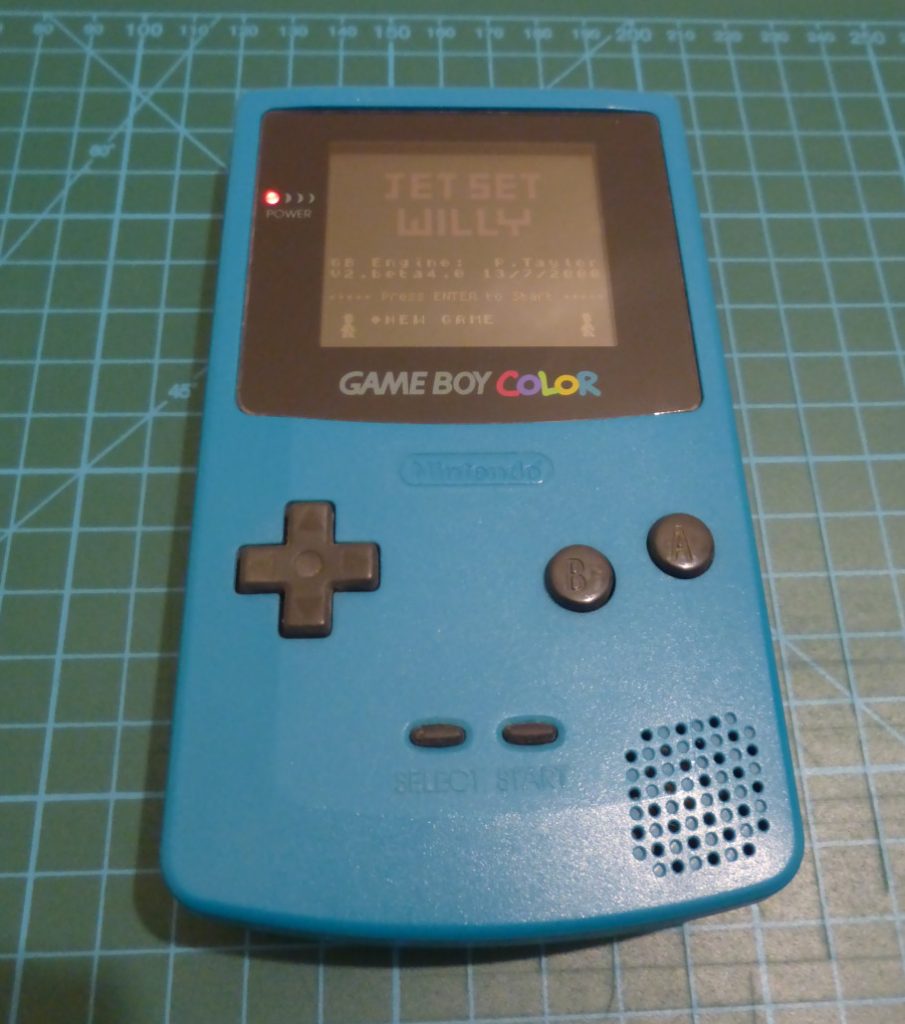
The first DS flash card I got was called the GBA Movie Player. This fitted into the DS’s GBA cartridge slot (Slot 2). It had to go here as it was too large to fit inside the native DS cartridge slot (Slot 1). The card had a full sized SD card slot which you could copy files on to. Nintendo had also implemented some security on the DS where you could only run code from Slot 1 if the correct RSA security signature was present. All legitimate DS cartridges had this signature so they could run on the device.
To get round this, a second device called a Passkey had to be fitted into Slot 1, alongside with an actual DS game. The passkey then used the signature from the real game to get the code running from the Slot 2 device. While this worked, it wasn’t an ideal solution as the DS would no longer lay flat on a surface as the Passkey and donor game hung out of Slot 1. The situation would eventually be improved by the continual shrinking of flash memory technology. SD cards were superseded by Micro SD cards. The size of these cards easily fit inside the Slot 1 cartridge form factor.
One Slot 1 flashcard went on to become the standard, the google or photoshop if you will – the R4. I bought an original one from a computer fair for £30 pounds. As befitting for a device that enables piracy, the R4 was copied and cloned and various knock off versions flooded the market. The R4 removed the need for a Slot 2 device and also did away with the need for the Passkey.

The R4 flashcard made piracy a lot easier on the device. I remember the guy who sold it to me at the computer fair telling me I could fill the Micro SD card with games and his genuine surprise when I told him that you could also run home brew titles like Lemmings DS or emulators on it too. Subsequent versions of the DS hardware and some games included more checks to stop games running if they were being played from one of these devices. Unsurprisingly newer cards were produced and in game protections were removed by the groups releasing game dumps for these devices.
It is fair to say that the original DS is not a looker. The chunky casing and styling was a nod back to the original dual screen Game and Watch devices. Nintendo released the much slinkier looking DS Lite. This was basically the original Nintendo DS put on a severe diet and taking styling pointers from Apple. I held out for a while before purchasing this as I was slightly miffed at buying the first version at full price only for this much improved version to turn up not much later. There is a lesson here – never buy the first version of a Nintendo product.

As I now had a chunky blue paperweight in my possession, I decided to perform some light surgery on it. Some clever people had managed to crack the security on the DS firmware so you could run Slot-1 code without the security signature. You just needed to re-flash the firmware. This involved removing the battery cover and jamming a metal screw into an innocuous hole inside the casing to short a connection – what could possibly go wrong? After a nervy few minutes, I ended up with a modded DS and not a chunky bricked blue paperweight.
Home brew development on the Nintendo DS was made possible by libnds – a subset of the devkitpro home brew development kit (this also supported other devices like the GP32 and Game Boy Advance). Installing this gave you a gcc style environment to compile C / C++ into the .nds file format that ran on the Nintendo DS. As this development kit was not officially sanctioned by Nintendo, accessing the features of the device had to be done from scratch and not using any copyrighted material. In earlier versions of libnds, the routines to handle and read locations from the stylus and touchscreen were not as accurate compared to that in commercial versions. As the developers unlocked the secrets of the device, these problems went away.
The first thing I managed to get running with the libnds development kit on my DS was a hacked up port of Quirky’s Chaos Advance. This itself was a port of the seminal ZX Spectrum game Chaos for the Game Boy Advance. This utilised the larger screen of the DS so you no longer had to scroll the screen around to see the full game board – the Spectrum screen resolution of 256 x 192 pixels (minus the border) was the same as the DS. It also added it some basic touch screen input so you could enter player names with an on screen keyboard or select spells.
I did the bulk of the work using an emulator – Dualis originally, then no$gba once it added more Nintendo DS features – as the workflow was much faster than having to compile the code, take the SD card out of the flash card, write the new .nds file from the PC to the SD card, put it back into the flashcard, turn the DS on and then select the file from the loader menu. You couldn’t completely avoid using real hardware as the emulators were still quite early on in their development so you could end up in situations where the emulator crashed running your code, whereas the DS didn’t and vice versa.
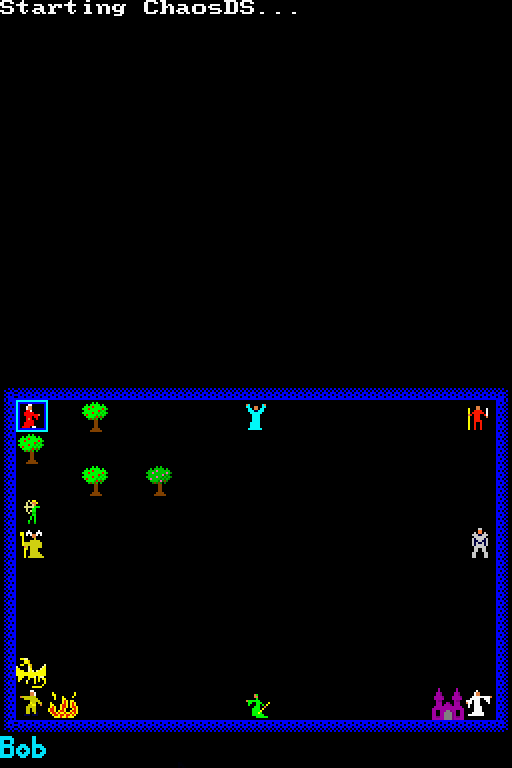
When I did encounter crashes or bugs either in the emulator I then had the fun or trying to track the problem down without a debugger. I’d been developing on Windows with Visual C++ for some years and had been spoiled rotten by it’s lovely debugger. I had to switch back to printf-ing debug output onto one of the screens with messages to see how far the code had gotten when the crash occurred – Got here, Got here1, Got here2 and so on. I used this as a divide and conquer mechanism to narrow down the section of code that was causing the issue.
Quirky eventually updated his GBA port to run on the Nintendo DS, negating the need for my hacked up version. This was not a wasted endeavour as it gave me a good grounding in developing homebrew on the Nintendo DS with libnds. I was now on the look out for a new project.
To be furthered…